Thursday, August 17, 2006
Web2.0 - extended mindcloudmap
Friday, August 11, 2006
Etsy

Etsy, according to the about page, is an online marketplace for buying and selling all things handmade. Let me tell you though this site is creatively designed and structured with a combination of technologies running this site it's hard not to say its homemade. The site runs smooth and the interface is just superb. The jobs Rob, Jared, Haim, and Chris did with this site has to be one the best things I have seen on the Web so far.
Stop kissing ass Cesar tell us what the hell it really does. Oh oh ok ah yeah let me just wipe my face clean. Etsy is a great place to showcase your craft projects for you to sell, or to buy someone else's. Members upload product images and Etsy will make them look professional to keep the site quality up to standard. Each member receives there own subdomain (yourname.etsy.com) with a customizable page to boot.
Signing up to be a seller is free. Every seller also gets their own shop for free, located at username.etsy.com.
Anyone over the age of 18 can be a seller on Etsy. If you are under 18, you may do so with the permission of (and under the guidance of) a responsible adult.
There are two types of fees that sellers pay to Etsy: listing fees (for placing an item for sale on the site) and sales fees (a flat percentage of the final selling price, not including shipping). After this date, there will be a $0.10 fee for each listing (multiplied by item quantity), and a flat 3.5% fee on the final sales price.
You can sell anything that is handmade or, a bit more loosely put, hand-assembled or hand-altered.
For more information as to what you can do within Etsy go to there FAQ's
The Review
Etsy uses tables the right way but I would rather see it in web standards for longevity reasons. Etsy has the perfect model for the create, buy, and sell section of the Internet. The site is just so nice looking you can't help but admire it. If I was a craftsman this would be the place I would put my personal shop online without worrying about hosting or startup costs.
Friday, July 28, 2006
Touchstone

Touchstone - Attention Management Engine
What a concept? That's all I can really say about this one for now. Here is a link to an interview Chris Saad from Touchstone did with The 2 Web Crew.
Sunday, July 23, 2006
Harvest

Harvest is the timesheet management product from the Ney York City small design and tech studio Iridesco, Inc.. From what I was able to do with the free 30 day trial that allows 10 users and 10 projects provided a simple but solid interface and reports. Ok enough of the PR stuff here's the real deal.
When you sign up your asked for your company name, email address, password, and acceptance of terms and privacy notice no big deal. Then of your sent to your sub-domain site Harvest creates for you from your company name a la mycompanyname.harvestapp.com. When you get there you will see three tabs - Reports, Timesheets, and Manage. You will first want to load your Users names and each one of your Projects into the timesheet management system of course. So from the Manage tab you get sub tabs for Projects, People, Tasks, and Account Details which are self explanatory but in case you need more details.
Projects view, add, and edit projects that are both active and inactive.
People view, add, and edit Employees plus you can add your Contractors too.
Tasks view, add, and edit tasks both Common Tasks such as Admin and Project Management but Other Tasks as well, for example recruiting, marketing, or advertising.
Account Details summarizes your company name which you can change, your plan also you can change, your plan details. It also allows you to toggle Alerts for those who you want to be notified when changes are being made to your account. You can Export Data in .csv (common-seperated values) file format for spreadsheet manipulation. From here you can close your account once your 29 days for free trail are over.
Moving along to the Timesheets tab once your done exploring the Manage tab. This will probably be where you spend most your time when dealing with any timesheet management system. Here you can view what and where your employees, contractors, and yourself are. Plus your able to see how much time they are spending do each task and project. This is how it works fro the Daily sub-tab you select a Project and Task from the drop down lists, enter the time duration you took spending on that particular event or you can leave it blank to start the time tracker automactically. Enter in some additional notes for review and then click Add entry. This is then sent to the Pending Approval for Review. You can also view the Unsubmitted tab to view who has not submitted a timesheet. There are two other tabs for viewing purposes named Weekly and Archive.
Which leads us to the bread and butter called Reports which I personally think is a very influential part of choosing a timesheet. Why you may ask, well its because this is what you hand to your Client and/or store in your filing cabinet. This is were you should be able to view everything from one location. At the Reports tab you can view reports by an assortment of options, by week, month, year to date, last month, last year, or current time frame. In each option you can click to view by total, billiable, non-billiable, employee, and contractor. Just look for your self.

The Review
From what I got in the free 30 day trial I was very pleased with the available options considering I either work alone or with a couple of buddies most of the time. My only problem with Harvest timesheet management system are the reports it generates, they are very simple in that they print out bar graphs of information which you can see in the graphic on top, but thats it. No logo implementation, color scheme chooser to fit with your company brand, no customization at all. Why have generic report print outs when you can just export the .csv file and manipulate the information, why export the file and manipulate it if you can just create your own, so why have the timesheet managment system when you can create and manage your own spreadsheet. Oh yeah its easier and online, man I almost lost it there, but you get what I'm saying right. You can read more about Harvest at The Harvest Gazette. Well anyways as far as my recommendation goes I have to say until the customization factor is added I would pick a different timesheet management system.
technorati tags:timesheet, timetracking, harvest, timemanagement
Blogged with Flock
Thursday, July 20, 2006
Harvest
Simple time tracking software - Harvest
Harvest, I came across this on the Net. I will update you all next week about this application.
technorati tags:harvest, timetracking
Blogged with Flock
Blog Update
Hey everyone I just wanted to let you know that I plan on combining my blogs into one.
Addictive Search and Standard Society started out as a personal hobby, never intending it to go public but rather to find my writing style and Internet voice. Now that both are starting to pick up some momentum I don't want to get overwhelmed with having to find and manage content for both sites. I am currently re-developing Standard Society from the ground up using pMachines Expression Engine. So keep an eye out for it to hit the Blogosphere with some force later this year.
technorati tags:addictivesearch, standardsociety
Blogged with Flock
Monday, July 17, 2006
Last.fm
 Talk about a make over I have been using Last.fm for about a couple of months now and I love using it to share my music habits with anyone who cares. Before the make over the site was aesthetically simple and very link happy. The player and plug ins were separate downloads and very simple in terms of interface. Now with what they call the "refreshing summer taste" the site has revitalized itself with more usability, more social aspects, and very featureful add ons and mesh ups. The profile pages are now cleaner with each area clearly blocked off, advertisement is clean and off to the right where it's not too obtrusive or distracting, the music aspect is still the main theme of the site which totally rocks, each section of site is clearly shown with tabs. The Charts section lets you view your listening habits by weeks or months by artist, album, or tracks. The Journal section lets you, well you know write a journal. The Groups sections of course shows what groups your into, The Friends section shows your friends which I am sad to say I seem to have none. The Neighbours section which is probably my most favorite feature of Last.fm allows you to see other people who have similar listening habits to yours. The Tags section shows you all the tags you have come up with to mark your music with. Another neat section that I don't remember being there before is the dashboard where recommendations are made to you via the Last.fm community, your friends online, artists, neighbours online, journal entries, and stations.
Talk about a make over I have been using Last.fm for about a couple of months now and I love using it to share my music habits with anyone who cares. Before the make over the site was aesthetically simple and very link happy. The player and plug ins were separate downloads and very simple in terms of interface. Now with what they call the "refreshing summer taste" the site has revitalized itself with more usability, more social aspects, and very featureful add ons and mesh ups. The profile pages are now cleaner with each area clearly blocked off, advertisement is clean and off to the right where it's not too obtrusive or distracting, the music aspect is still the main theme of the site which totally rocks, each section of site is clearly shown with tabs. The Charts section lets you view your listening habits by weeks or months by artist, album, or tracks. The Journal section lets you, well you know write a journal. The Groups sections of course shows what groups your into, The Friends section shows your friends which I am sad to say I seem to have none. The Neighbours section which is probably my most favorite feature of Last.fm allows you to see other people who have similar listening habits to yours. The Tags section shows you all the tags you have come up with to mark your music with. Another neat section that I don't remember being there before is the dashboard where recommendations are made to you via the Last.fm community, your friends online, artists, neighbours online, journal entries, and stations.
The Review
I don't think I have to say anymore, Last.fm hits all the notes just right when it comes to building a music community. I totally recommend the Music Community known as Last.fm to any music fan out there. Oh yeah please be my friend at Last.fm.
technorati tags:last.fm, music, musiccommunity
Blogged with Flock
Wednesday, July 12, 2006
ArmchairGM
ArmchairGM - Main Page - Sports Wiki, Sports Blog, and Sports Resource
After posting about Fanlete I received an email from Dan Lewis who I believe to be a co-founder of Armchairgm which is a sports version of Digg, sort of. Armchairgm is where sports fans go to write and read about sports. You can read and write a news article about anything sport related, add an opinion to any news article already written, vote and comment on any story. Just like Digg the readers determine which stories are placed on the front page by votes casted on the story. The Wiki side of the site is interesting because it allows the members to fact check and add facts to the websites directory thereby giving the site a validation system for sport readers and writers to verify information against.
The Review
Simply put the site is great and holds outstanding sports information. What makes it even better is that its open to the public and not bound to one persons bias view of sports. This is what any Wiki should be modeled after. I highly recommend this site to all Sports Fans out there.
technorati tags:armchairgm, sports, sportfan, sportstories, sportnews, news, sport, diggsports, wikiBlogged with FlockMonday, July 10, 2006
Fanlete
 Fanlete is a place to socialize about your favorite teams and sports. About a week ago I received a mysterious email invitation by Brian Balfour and Mike Schiller, the Founders of Fanlete.com, to participate in Fanlete (Fan + athLete) in private beta. It got me curious and being the addictive search junkie that I am I checked it out. I have to say The social network is a great idea that feeds into the fans obsession of sports. I won't be surprised if Fanlete replaces the current Fantasy Leagues that are out there now. Here is a widget from my profile on Fanlete that lets you show off your sports prowess. I have to warn you though I know nothing about baseball, expect that you stand in front of a pitcher who throws a hard ball about the size of a fist at speeds that reach 100+ mph and all you have is a bat that's what 3 inches thick to protect yourself from it.
Fanlete is a place to socialize about your favorite teams and sports. About a week ago I received a mysterious email invitation by Brian Balfour and Mike Schiller, the Founders of Fanlete.com, to participate in Fanlete (Fan + athLete) in private beta. It got me curious and being the addictive search junkie that I am I checked it out. I have to say The social network is a great idea that feeds into the fans obsession of sports. I won't be surprised if Fanlete replaces the current Fantasy Leagues that are out there now. Here is a widget from my profile on Fanlete that lets you show off your sports prowess. I have to warn you though I know nothing about baseball, expect that you stand in front of a pitcher who throws a hard ball about the size of a fist at speeds that reach 100+ mph and all you have is a bat that's what 3 inches thick to protect yourself from it.
The Review
Its simple, sweet and fun to do. I can see why people get wrapped up in sports. There are only a few sport leagues (MLB, NBA, NFL, NHL, Col Football, Col Basketball) to select from right now, I have suggested they add Golf, Nascar, and Boxing. The site design is really, really simple but gets the job done nicely. Once this site is public I highly recommend this site to any Sports Fan.
bk_keywords: sports
Thursday, July 6, 2006
Fanlete
Fanlete - Where Sports Fans Come Together!
Just found this site. Thought I would give you guys a heads up on whats coming up.
technorati tags:sports, fanlete
Blogged with Flock
Eefoof
eefoof.com - Make It. Post It. Profit.
If you have ever heard of YouTube or Flickr then eefoof will not be that hard to describe. Eefoof was started by Kevin Flynn, Matt Farley, and Alex Annese this year and is still in Beta. The concept is why are authors of Internet content who publish on sites like YouTube and Flickr not getting paid for the time and effort they put into building that community site. Eefoof basically works much the same as the aforementioned sites, you upload your content and publish it to your profile or anonymously. Unlike the other sites eefoof will share its revenue with its members. I know what your going to ask "How much revenue?" right. Well they break it down on the landing page of eefoof.com but let me spare you the time of clicking. Lets say you publish your original HotGirlonBike.swf a Flash file to your profile and during the month Eefoof receives 10,000 visitors to its Flash directory. Out of those 10,000 visits HotGirlonBike.swf is clicked 100 times and Eefoof makes $1000 off the Ads in the Flash directory. Your HotGirlonBike.swf earns a percentage of those revenues depending on your clicks which in this case you earned $10 then eefoof charges an expense fee (which I have yet to find out if its $5 or half of your revenue).
The Review
The name is horrible but oddly enough its memorable. The site is plain but functional and the uploads are easy to do. To get paid your account will need to exceed $25 before they PayPal your funds to you. It maybe just me but I think the real concept of this site was to get bought by someone or to pressure the other services to pick up the idea of giving back to the members. Either way Kevin, Matt, and Alex created a great idea. I highly recommend it those who would like a little something back for helping build the next big thing.
Wednesday, July 5, 2006
Wufoo
 Wufoo · Making forms easy + fast + fun.
Wufoo · Making forms easy + fast + fun. The creation of 3 guys, Chris, Ryan and Kevin, who thought they could build a better form builder. So what is Wufoo, well I was just getting to that, its an online application that lets design and style an online form. Whats cool about that is that you don't have to worry about the backend details of setting up scripts or building a database because Wufoo will do it all for you.
Wufoo lets you build:
- Contact Forms
- Mailing Lists
- Surveys
- Job Applications
- Workshop Registrations
- Event Calendars
- Account Managements
- Customer Managements
- Bug Trackers
- Invitations / RSVP
- Online Orders
- Wedding Planners
- Address Books
- Home Finances
- Classifieds
- Personal Journals
- Quizzes / Tests
- Media Collections
Of course there might be other things you can think of using it for.
The Review
Its provides a free version, it works, and its a great idea. Of course I recommend this to anyone who needs a simple form on their webpage. Other versions range from $9-$199 a month depending on number of forms, number of entries alloted, and amount of disk space used.
Blogged with Flock
Wednesday, June 28, 2006
SoundChronicle
Soundchronicle™ - The Music Resource
I just came across this site while traveling through the web and it seems like a very new upstart with only about 3 members. According to the About page:
Soundchronicle was created as an outlet to expose and feature the very best in music; mainly in the rock genre and it’s sub categories.
We believe in a strong personal connection with music. In our lives, music creates a constant connection with our feelings, and we wanted to convey those feelings into text.
Introducing Soundchronicle. From the same creator of Devlounge, Astereostudio proudly presents an alternative resource for reviews, previews, interviews, breaking and entering artists, and so much more.
Each week, we’ll feature the best album reviews we’ve discovered throughout the net. Plus, Soundchronicle allows artists to submit their links, we feature them, they get a larger fan base, and so on.
The Review
While I was clicking around the site and I didn't notice any graphics for bands or profiles. I see the join graphic but its not a button. So either it's still in development out on the open web or its been abandon. Either way the site is designed nicely and the concept is sound. I guess we will have to wait and see what happens with this site.
technorati tags:music, community, musicnetwork
Blogged with Flock
Listal
Listal the creation of Mr. Tom Mascord is a social media catalog of movies, books, music and games. Listal gives you a subdomain (yourname.listal.com) to maintain your list of dvds, books, music, games, and movies so you can keep it all in one stylish location. Not only that but Listal is also a community where you can post reviews, show off your catalog, create a group, and make friends.
The Review
Simple, clean and most of all easy to use. They also have a Listal development blog where you can find updates on new features. This is a great site for anyone who wants to catalog the media they have around the house and make some new friends from it.
bk_keywords:dvd, book, music, game, movie
technorati tags:listal
Blogged with Flock
Tuesday, June 27, 2006
MS Office 2007 beta
2007 Microsoft Office System Beta 2: Get the Beta
Anyone up for test driving Microsoft Office 2007 beta.
bk_keywords:microsoft
technorati tags:microsoftoffice, office2007, microsoftbeta
Blogged with Flock
Monday, June 26, 2006
Tourb.us
tourb.us | Find Local, Live Music
I just came across a really good upstart band search website - Tourb.us - which like most other live music search engines lets you search for upcoming Music Bands and Artists. But unlike other live music search engines it lets you create a profile, load up pictures, import your favorite bands from iTunes, Last.fm, or by name, and bookmark shows you want to attend. I like to think of Tourb.us as the social community for avid Music Fans (groupies in a good way).
The Review
Tourb.us gives you the essential tools for building a music fan network. I know its still a new site and growing slowly but I only see mainly indie, rock and alternative bands. Well I guess I can help build its library of bands. Oh yeah did I mention it's built on Rails and you can also syndicate your favorites and icalendar. So far I will recommend it to any music fan who loves listening to new upcoming music.
bk_keywords:music
technorati tags:musicsearch, livebands, bandsearch, tourbus
Blogged with Flock
Thursday, June 22, 2006
Swap
 Swaptree beta
Swaptree beta is a new and innovative way for people to easily trade the books, CDs, DVDs and video games they are finished with, for the ones they want, all for free.Finally an online Yard Sale (sort of) where anyone can trade their used items in exchange for someone else's item. Kind of awkward to exchange your used items with strangers oh wait that's eBay is it not. With Swaptree instead of using money to pay for items you exchange your used items. Techcrunch has a great article about Swaptree where Michael Arrington recants his previous position on the demand curve that Swaptree could create.
The Review
Well I could be wrong but my guess will be Swaptree's plan of using advertisement for its main revenue stream will only last a few months before users start complaining about the other users not shipping the trades. Swaptree will have to implement a feedback system similar to eBay to control user satisfaction or become the middle-man to show some sort of trade control. Again I could be wrong. Its in private beta so who knows.
Eyespot
 Eyespot the next Flickr of video, ok maybe a little to much there. I heard about Eyespot from episode 26 of Inside the Net with Amber MacAthur and Leo Laporte. Eyespot is a free online Video Community much like YouTube and VideoEgg. What differentiates Eyespot is that it allows editing of your videos online much like Brightcove and the ability to send those videos to mobile phones. Which is pretty neat to see that innovators are thinking about how to make video sharing and editing easier for users without video software. The simple video mixing and sharing site is really easy to use with its drag and drop interface. You can upload movies, video stills, photos, and audio tracks then create and edit your video online from one place. Check out the sample video from my Eyespot gallery.
Eyespot the next Flickr of video, ok maybe a little to much there. I heard about Eyespot from episode 26 of Inside the Net with Amber MacAthur and Leo Laporte. Eyespot is a free online Video Community much like YouTube and VideoEgg. What differentiates Eyespot is that it allows editing of your videos online much like Brightcove and the ability to send those videos to mobile phones. Which is pretty neat to see that innovators are thinking about how to make video sharing and editing easier for users without video software. The simple video mixing and sharing site is really easy to use with its drag and drop interface. You can upload movies, video stills, photos, and audio tracks then create and edit your video online from one place. Check out the sample video from my Eyespot gallery.The Review
You should tell me with this one.
Tuesday, June 20, 2006
Markaboo

Bookmark anything with MarkaBoo
MarkaBoo makes it easy to organize your data and share it with others. Bookmark websites, files and notes side-by-side from your browser, email, or mobile phone.
MarkaBoo :: better bookmarks for everyone
Bookmark this site now! It's a freakn neat service. Wo, wo, wo chill out Cesar what's the big deal with this service. Alright let me catch my breath, ok, first the application is built on Ruby on Rails ,a sleek flexible open-source web framework, which makes the interaction with the interface quicker and easier, sort-of. Of course you get the usual when you sign up with social tools like the Bookmarklet feature with the Title, description, and tag. The neat trick about this service site is you can upload your bookmarks from your browser favorites with an export file and you can create our own little blog notes/press release notes for the bookmarks you add plus you can also add files to the server. So what's so freakn neat about this?
Ok lets say your not at your main computer and you want to blog or report about a certain webpage and you can't get to your word processor. You can bookmark the page to Markaboo add some notes about the webpage then upload the podcast or image from the site and whoola you have a great beginning to your post. Then when you get back to your main computer and word processor you won't have to remember all the details about the webpage you bookmarked because you have already created your basic post on Markaboo.
The Review
There other cool little things you can do with this service as well that I haven't seen yet such as: Adding creating bookmarks from email and creating bookmarks from your mobile phone with MMS. Updated: The MarkaBoo work is licensed under a Creative Commons Attribution-ShareAlike 2.5 License. The only problem I have experienced so far is that sometime I get errors when clicking around and some pages are sluggish to load. If you need an example look Check out my MarkaBoo Bookmarks.
bk_keywords:rails, rubyonrails, programming
technorati tags:markaboo, boomarking
Blogged with Flock
Thursday, June 15, 2006
FAQQLY
Founded by Dave Liu, a kindred spirit, when he realized his social life was being lost to a bunch of different blogging and social-networking websites.
Blah Blah Blah, here we go FAQQLY started me off communicating with the Question of the Week:
You are stranded on a desert island when you unearth a laptop with just enough batteries and (strangely enough) wireless Internet access to hold a 5-second video chat. Who would you call? (You may not call your mom.)
Once I posted my answer I naturally clicked to see what everybody else said. Then bamm! your hooked into Asking Questions. You see thats how the site works, you basically go around the site either asking questions or answering questions. I have to say it stimulates the brain and gets really playful after a while.
The Review
I have to say the site is unique in terms of social networking. Reading the answers people write to questions is just down right hilarious sometimes. I got a kick out of trying it. The thing that bothers me the most are the ads that get in the way of my reading flow. But hey, something has to pay for the efforts right. I recommend it for people who just can't stop asking questions.
bk_keywords:social networking, communication
technorati tags:social, networking, faqqly
Blogged with Flock
Tuesday, June 13, 2006
Bloggerkit
 Bloggerkit is a company founded by Li Li and Xi Zhang, who are very smart and talented people, also collaborated on Shenguonet, a popular portal for the Chinese community in the Boston area. Bloggerkit is an Amazon affiliate assistant program that produces content-related Amazon products in a reader-friendly way to monetize your blogs.
Bloggerkit is a company founded by Li Li and Xi Zhang, who are very smart and talented people, also collaborated on Shenguonet, a popular portal for the Chinese community in the Boston area. Bloggerkit is an Amazon affiliate assistant program that produces content-related Amazon products in a reader-friendly way to monetize your blogs.OK already just tell us how it works, BloggerKit is really simple, no downloads just copy and paste, of course there is a little work involved. You start by inserting your Amazon affiliate ID, adjust your display format, and then Bloggerkit provides a few lines of javascript code to copy and paste into your blog template. Then you end your posts with keywords that will determine which Amazon products to appear where ever you pasted the javascript code. Keywords are inserted using something like the following: "“bk_keywords:blogging, web."” you must end your keywords with a period (.) and only your latest post keywords appear in the code.
The Review
This is a great simple code to help novice Amazon affiliates get off the ground. I personally think the 85% 15% is little much but still fair enough to get away with. I use it so you know I recommend it.bk_keywords:blogging, web, internet, ajax, javascript.
Monday, June 12, 2006
Pando
 Pando Networks is a small company with a large dose of determination at least that's what I read on the about us page. Pando is free software that lets you send and receive files and folders of any size* with your existing email account.
Pando Networks is a small company with a large dose of determination at least that's what I read on the about us page. Pando is free software that lets you send and receive files and folders of any size* with your existing email account.You can send large files to anyone even if they don't (yet) have Pando. It basically works by replacing the attachment settings, you start by installing the Pando software, then send your email with any attachment along with the promotion of Pando software which is attached automatically to it. Both parties will need the software for it to work, but its cool since it's a small download about 2mb and free. After both parties have the software installed your attachments are set as .pando extensions instead. When the attachment is clicked on to open, the Pando Software kicks in and performs its magic to decompress the package. That's basically it. No more worries about file sizes, just the download times of course.
The Review
The Pando Software is a great utility tool for sending and receiving large files across the internet. This is an excellent alternative to online storage, no more need of uploading and storing simple files larger than regular attachment levels for one time usage. I highly recommend it for users who like the security and privacy of collaborating and sharing large files through email rather than online applications. A little warning though, Pando is still in beta.Friday, June 9, 2006
Flukiest
 Flukiest the site with a funny name is the product of Duc Chau who is also the Founder/CEO [ visit profile ] ::
Flukiest the site with a funny name is the product of Duc Chau who is also the Founder/CEO [ visit profile ] ::is a fast growing interactive community for sharing and managing digital media by artists, photographers, designers, musicians, writers, directors, producers, and technologists. Flukiest provides a platform for members to share their work and ideas by enabling mobile and web technologies to seamlessly integrate. The Flukiest community combines the best features of an online social network with services such as photo and video sharing, blogging, music listening and reviews, artist interviews, clothing design and print.:: Before you say this sounds like another Myspace community let me tell you that Duc Chau led, developed, and launched the initial Myspace community. The difference here is that the focus is on sharing digit media and not competing in a mass popularity contest.
The Review
The site is well built considering its a table based design but my problem is the navigation scheme and clutter of content. The font and media is a little smaller than I am use to. Once you get use to the small font and images the overall experience is a good social network for its core audience.Tuesday, June 6, 2006
Monday, June 5, 2006
PeerTrainer
 PEERtrainer is the free fitness motivation community that works like this: You sign up with a username and password, add your location, create or join a group or team, and start the PEERtrainer experience. PEERtrainer has been featured in many publications from Business Week to The New York Times.
PEERtrainer is the free fitness motivation community that works like this: You sign up with a username and password, add your location, create or join a group or team, and start the PEERtrainer experience. PEERtrainer has been featured in many publications from Business Week to The New York Times.The real experience doesn't come from inside the website it comes from what the website does to your real life. You join PEERtrainer because you either need help becoming fit or because you want to meet people who are just like you. Then you start setting up meetings, events, fitness routines, and social gatherings from the group. You start to see your body transform and you tell your group about it online. Through out the whole experience PEERtrainer gives you a location to keep a personal fitness log.
The Review
PEERtrainer is an excellent website for anyone who struggles with keeping motivated about staying fit. I love the look of site, the personal journal style log, and the whole social aspect is just phenomenal. Over at the Lounge you can catch up on the community, featured members, and tips about how to PEERtrain. Overall this site rocks!Saturday, June 3, 2006
Vongo
Vongo - Just watched the TV ad for it and jumped on the chance. It's the newest way choose and watch movies online. No more ordering movies and then waiting for delivery like Netflix or BlockBuster. Its quick easy and very social.
The Review
Finally someone offers legal direct download for movies. No more bootlegs, no more waiting, no more wondering if the movie will be at the store. Get ready for the direct movie downloads because its coming hard. You have to try it.
Friday, June 2, 2006
Thursday, June 1, 2006
TurnHere
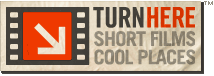 TurnHere a company privately-held and based in Emeryville, California produces professional digital videos for travelers who want more than pretty pictures. The site offers Internet users to watch professional videos of any desired destination indexed in there server. Business professionals can request to have a video made to attract new customers.
TurnHere a company privately-held and based in Emeryville, California produces professional digital videos for travelers who want more than pretty pictures. The site offers Internet users to watch professional videos of any desired destination indexed in there server. Business professionals can request to have a video made to attract new customers.
The Review
Besides being a really cool idea to let travelers watch a free video of destinations it also show you what activities are happening there too. The site looks clean, the videos are shown on a flash player, the navigation is simple, and the graphics are sweet. I highly recommend travelers to use this site before making a decision on a trip.
Wednesday, May 31, 2006
Sharpcast
 Sharpcast a photo sharing alternative includes synchronization with PC, mobile phone and the web. To bad it's Windows-only and in Alpha. Better get in now for free before they start charging to use. Sharpcast offers a desktop download for faster editing, uploading, and sychronization but
Sharpcast a photo sharing alternative includes synchronization with PC, mobile phone and the web. To bad it's Windows-only and in Alpha. Better get in now for free before they start charging to use. Sharpcast offers a desktop download for faster editing, uploading, and sychronization but ... It still has bugs, and it may occasionally crash or act weird. It will also blow you away with its niftiness and potential, and we canÂ’t imagine going back to a world without it. ...
The Review
The interface is exactly like the new Flickr but the added capabilities of sychronization is going to be a real treat. Much like the Yoono Companion I previously posted about, the benefit of sync is a time saver. Due to the bugs and wierd shutdowns I can not fully recommend it but if you're up for testing then give it a try.Fo.rtuito.us

Fo.rtuito.us - fortuitous adj. happening by a fortunate accident or chance. Its sort of like rolling the dice and praying you hit 7 or 11. When you sign up you are immediately referred to a person to contact and if you don't you can not move forward. So basically your stuck until the other person responds. Maybe I am being to hard on them so here is what they say about themselves:
The site is very simple, you sign up and are given a friend chosen randomly. Next, you have 4 days to get to know this person before you are asked to make a decision whether to keep them as your friend. Once you have made that choice, you are given another friend, chosen at random and the process starts all over.
What sets us apart is we don't think a picture of a persons face, or a simple profile can tell the story of them. We do things a little backwards, you get to know a person and then decide if you want to be their friend.
We feel that people usually choose their friends based on how the person looks, their ethnicity or age. This site works to prevent this. It allows people to meet others who live completely different lives.
We want people to be able to form some of the best friendships of their lives and in many cases from the least likely of candidates. We want this web-site to open their eyes to the world they're missing by not learning about others.
The Review
When you sign up you add a picture so the whole idea of not having a picture of a persons face to decide if you want to be their friend is out the door. Common sense tells you that the first thing people do is look then decide. The second issue I have about this site is the waiting period. Who in the online world wants to wait to make contact with another person. Maybe instead of just one person at random they should put five or seven people just to increase the chance of making a quicker friend. Overall the site is really simple and really boring stay away far far away.
Thursday, May 25, 2006
StyleHive
 Stylehive a San Francisco based collaborative shopping community. Sytlehive is a neat social bookmarking application that not only gives you the basic bookmarklet, title and description options but also gives you tag suggestions, photo insert, and url implementation. Right off the bat the website represent exactly what it is and how to use it without overloading the text.
Stylehive a San Francisco based collaborative shopping community. Sytlehive is a neat social bookmarking application that not only gives you the basic bookmarklet, title and description options but also gives you tag suggestions, photo insert, and url implementation. Right off the bat the website represent exactly what it is and how to use it without overloading the text.The Review
The mesh of shopping community and bookmark sharing makes sense, not having to load all your product information into a spreadsheet then upload the file to a shopping website and then adjust any discrepancies, is such a time saver. The site looks great, has big buttons and best of all it helps you tag your items and add urls. Now I just started this community so excuse the lack of items but here is a little taste of how it looks My Stylehive. Great idea and great site for those who like to shop online and share shopping sites.
Wednesday, May 24, 2006
CollectiveX
 CollectiveX the product of Clarence Wooten - Founder & CEO was born out of frustration from having several memberships to professional communities and receiving an abundance of meeting and event notices. Not being able to manage them all and then not being able to integrate those notices with other software programs.
CollectiveX the product of Clarence Wooten - Founder & CEO was born out of frustration from having several memberships to professional communities and receiving an abundance of meeting and event notices. Not being able to manage them all and then not being able to integrate those notices with other software programs.Without using fancy words CollectiveX is a Professional Organizer that allows you to build a profile and create groups. At its core CollectiveX is professional way to network with a social community. Once you create your profile add in your credentials, drop a few referral names, and provide some contact information your off to build a group. Building groups is where CollectiveX really makes its mark, within the group you can startup discussion forums, display calendar events, and upload files. Over at the CollectiveX Blog you can catch updated information about its progress.
The Review
CollectiveX is an easy to use organizer that provides simple ways to build big business. The interface is luscious and customizable giving it a more professional look. Even though its in public beta with a few bugs and the pricing a little high compared to similiar services I still give CollectiveX two thumbs up. This system does provide a free service but gives greater benefits with its paid versions.Tuesday, May 23, 2006
Streakr
 Streakr
StreakrWe’re a small team hard at work on changing the face of social networking for the better. As well as building a cool AJAX interface and including all the Web 2.0 features you’ve come to love, we’re also bringing a new twist to the standard social networking formula. We can’t give away too many details about these features, but let’s say they’re all about making social networking on the web a bit more like it is in the real world.
If they provide anything close to what my first post - Creative Idea of the Month - AJAX Blogging System - stated I will be first to jump on board. Until then I guess we will have to wait until JUNE 2006 to find out.
Thursday, May 18, 2006
Inquisitor
Searching Google with web 2.0

Inquisitor, the Safari and Camino plug-in that brings Spotlight to searching the web, has been ported to a web-based search engine. Upon entering a search into its pleasantly minimal interface, you will be presented with a list of search recommendations and a variety of search engines to focus on, including digg, Amazon and their A9 search, Flickr, Google, Technorati and Yahoo!.TUAW
The Quick Review
Great little metasearch engine with suggestion built in.Monday, May 15, 2006
Vyew
Point of Vyew
 Vyew is created by the team at Simulat and is a
Vyew is created by the team at Simulat and is a browser-based conferencing and always-on collaboration platform that provides instant visual communication without the need for client downloads or installations.
Vyew's multimedia workspace enables shared viewing of presentations, files, photos and one's desktop. Included are tools for whiteboarding, annotating, text chatting, and phone conferencing.
The Review
This web 2.0 product is a really neat application for showing off your presentation skills. Setting up your presentation is a little hard to do with all the little buttons that do varies things. Thank the programmer for adding in the helpful balloons. I have been using this application for about a week now and I am now starting to get the hang of it. The design is clean and the reaction time is descent. You can read more at Vyew's Blog. Overall its a great presentation tool to use but you will need time to learn how to use it.Buzzshout
Web 2.0 Repository
 BuzzShout created by James Yu, is an online listing and repository of reviews of the hottest new companies -- the so-called "Web 2.0" companies. But, they don't want to limit themselves to that category. Any web service is fair game. The site offers wonderful social networking features like the basic user Profile, Feedback reviews, site Submission, tagging, and LogoSurf. It's still in beta but growing in users.
BuzzShout created by James Yu, is an online listing and repository of reviews of the hottest new companies -- the so-called "Web 2.0" companies. But, they don't want to limit themselves to that category. Any web service is fair game. The site offers wonderful social networking features like the basic user Profile, Feedback reviews, site Submission, tagging, and LogoSurf. It's still in beta but growing in users.The Review
The idea and progess of the site is great and useful. The design colors are a little washed out and based on mostly tables. The navigation is repeated more than once and gets a little confusing at first. Overall though the site is really useful and allows members to post reviews on its content. With a companion Blog to communicate with its users on the progress of the site its really worth a look.Mecanbe
Giving your Life a purpose

Mecanbe a web application that gives you a place to organize your life and give it purpose. TechCrunch has an incredible write up.
The Review
I have not yet had the chance to test this application but from looking at the homepage source code I can tell you that web standards are not the focus of this web application which makes me wonder if the technology will be interoperable. In Ouriel Ohayon article it mentions flash-based so it may not matter. Well that's all I have on this site but make sure you read the article.
Thursday, May 11, 2006
ClaimID
Manage your real online Identity
 ClaimID the product of a couple of North Carolina University alumni is an online identity management system. The system allows you to either manually enter know website urls that you personally vouch is true about you or use the Post to ClaimID bookmarklet for easy bookmarking of site that you approve as true about you. This is what they say about themselves:
ClaimID the product of a couple of North Carolina University alumni is an online identity management system. The system allows you to either manually enter know website urls that you personally vouch is true about you or use the Post to ClaimID bookmarklet for easy bookmarking of site that you approve as true about you. This is what they say about themselves:
...Imagine that you are applying for a job. You know that your prospective employer is going to search for your name online, and since you're a rational person, that worries you. How will your employer know what online stuff is actually about you, and not about that other person who shares your name? And what if the good stuff about you online doesn't mention your full name, or uses a name you no longer go by (such as a maiden name)? How would your prospective employer ever find it? Why do you have to lose out in the eyes of that employer? And the worst part is there's no way for you to easily influence what search engines say about you.Over on the ClaimID Blog you can download the podcast interview they had with Leo Laporte (leo) and Amber MacArthur (ambermac) for Inside the Net on This Week in Tech.
Enter claimID. ClaimID is a service that lets you claim the information that is about you online. That information is then associated with your name, providing folks an easy way to see what is and isn't about you online. In doing so, you get to influence the search engines, and provide people more relevant information when they search for you. It's time to reclaim some power back from the search engines. ClaimID is about letting you have some say in what search engines say about you....
The Review
After testing this product for about a day it has made my web identity a hell of a lot easier to manage. With the helpful Best Practices page ClaimID provides its a snap to find yourself on the web. The added benefit of being able to give your family and friends, who want to know what 's true or not about you, a simple link to the creditable resources is unmatched. I highly recommend you start managing your online identity with ClaimIDTuesday, May 9, 2006
Last.fm
At Last.fm Music Online

Based out of London and powered by Audioscrobbler. The Audioscrobbler system is a database that tracks listening habits and calculates relationships and recommendations based on the music people listen to. Last.fm helps social communities build through music, lets say you like to listen to a certain type of music (latin) or a certain band or artist (elvis crespo) you simply type it into the search box and start listening to music related to that term. You can view what other Last.fm members are saying about the artist or music which leads to building relationships with others who share your musical interests.
The site also offers a Last.fm media player, and a chart builder plugin that you can use on your other sites to showcase what your listening to. At the moment Last.fm is beta testing a Profile + Tag Editor program to give its members a more customizable way to tag the music they listen to. Take the tour to learn more about the services which include a profile page, chart showcase, journal, groups, forums, tags, and more.
Last.fm offers a subscription for $3.00 (USD) a month to those who love music. You can become your own radio station, get extra features and benefits. You can even directly influence the social music revolution with exclusive access to Last.fm beta site.
The Review
Last.fm gives a great 1st impression and 2nd and 3rd. The interface is sweet clean and simple, I have not checked it on a cell phone browser yet but the screen is resizable and degrades beautifully on internet browsers. The ability to ad our own ads to the service requires you to pay a third party ad service that charges prices ranging from $61.25 a day to $1470.00 a month or participate in a pay per click system. Overall Last.fm focuses on music and is what a Social Music oriented community should be.
Friday, May 5, 2006
SuprGlu
Gluing your web content together
 SuprGlu brought to you by Iridesco, Inc., a small design and technology studio, has created a wonderful social web application that lets you bring the pieces of your web content together into one central place for you, your friends, and maybe even your friends to-be. Ok enough with the PR crap.
SuprGlu brought to you by Iridesco, Inc., a small design and technology studio, has created a wonderful social web application that lets you bring the pieces of your web content together into one central place for you, your friends, and maybe even your friends to-be. Ok enough with the PR crap.The main purpose of SuprGlu is to collect all your other social web applications such as del.icio.us, flickr, blogs (Blogger, Typepad...), feeds, and so on into one clean presentable website to share. So lets say you use all these services and your tired of sending separate links to each one of them to people you share with. Why not collect all your content and give them one link to one place so they can view all of it at once. You don't even have to maintain it. Like other blog sites SuprGlu offers clean presentable templates but what makes SuprGlu really stand out is its ability to easily edit the stylesheet, html code, and the ability to add your content by either a feed link or by a simple URL (www.domainname.com) of the main source of content. By doing this you can create a one off website that will update itself as you change the main source. Let me break it down a little further, instead of having to login to SuprGlu to add each item (photos, audio, bookmarks, blog posts, so on) you only need to continue using your original program and SuprGlu will update itself. This gives you a great website for your friends and family to view all at once instead of bouncing around the web to view each one separately.
The Review
Besides donations or being bought by its competition I don't see how this web application will stay afloat or make any real money. I mean all its really doing is displaying the information from its main source at a new address, I must be missing something.
Other than that the service is a great idea and useful as hell, but the page loading maybe a potential problem depending on how much media is being presented. The source code is a little messy but still search engine friendly. If you're a designer/css hacker, you can grab the CSS package and create a stylesheet of your own. You can easily paste in your stylesheet later in the Settings:Edit stylesheet screen. The SuprGlu's blog contains great information on how you can use its service to better your online presence.
Overall I highly recommend this for any Web Socialite out there. You can visit my SuprGlu site (working progress) to see how it works.Tuesday, May 2, 2006
Sphere
A Bloggers Search Engine
 A bloggers dream is to be able to find quality and relevant content to blog about. Here enters a newly launched Sphere the search blog engine. Sphere is a three part engine you enter your keyword click search and your serp (search engine result page) comes up. On the right side of the page you find three buttons - Blog Search Results, Featured Blogs beta, and Related Media.
A bloggers dream is to be able to find quality and relevant content to blog about. Here enters a newly launched Sphere the search blog engine. Sphere is a three part engine you enter your keyword click search and your serp (search engine result page) comes up. On the right side of the page you find three buttons - Blog Search Results, Featured Blogs beta, and Related Media.Blog Search Results "relevance" are based on three key factors: links in/out of blog; meta data around the blog so its the blog post you search and not the website its on. Within the result page you can search by a time space using a measure slider much like Measure Map slider. The other neat thing about the results is a profile link where you can check various information such as average number of posts, the average number of words a post has on the blog site.
Featured Blogs beta is to showcase the most relevant blogsites with the term you have searched for. The difference here is the posts are not displayed but the blogsite itself with the number of posts relevant to your term. On the left side of the result you will find a plus sign and when you click it will display the basic bios of the blog posts. The profile link here will show you a full page bio of the blogsite.
Related Media is a great place to find solid materials such as books, photos, news, and podcasts related to the term.
In all the area you are given a suggest link where you can submit a blogsite that relates to the term. Of course Sphere will check it before actually including it.
The Review
Overall the site looks great, clear directions, and big font. Afterall it was designed by Adaptive Path. With the added value of a downloadable widget you can't go wrong here. Since it just launched I haven't had enough time to test and review it to recommend. I can say I will be personally using it very much.
Over at Techcrunch Michael Arrington, who I am pretty sure was the first person to announce the first review of Sphere, has a great interview with two the founders of Sphere.
Monday, May 1, 2006
Squidoo
Do you Squidoo?
 Squidoo is not your average community in fact it's more like an online mall. Let me explain why. When you signup with Squidoo you become a "lensmaster" (shopkeeper) and are able to create "lens" (storefronts).
Squidoo is not your average community in fact it's more like an online mall. Let me explain why. When you signup with Squidoo you become a "lensmaster" (shopkeeper) and are able to create "lens" (storefronts).
A lens is one person's view on a topic that matters to her. It's an easy-to-build, single web page that can point to blogs, favorite links, RSS feeds, Flickr photos, Google maps, eBay auctions, CafePress designs, Amazon books or music, and thousands of products from hundreds of other trusted merchants. You can pick whatever content you want to put in your lens to bring context to your topic. Then, when someone is looking for recommended information, fast, your lens gets his started and sends him off in the right direction...Read more at the Squidoo FAQ page.
Creating a lens is easy to do and simple to setup. When you start a lens your are asked to create a unique url (ie "http://www.squidoo.com/addictivesearchjunkie") give it a title, add some topic tags, select user friendly or adult content. Write a short bio for your visitors to relate to, select how you want to get paid. Which by the way you can donate to a charity or straight cash or a combination. Then you are asked what type of lens are you creating, All-Purpose, All About You, $$, Blogger, How-to, News of the Wierd, Newshound, and Custom. Once you've selected the lens type your page is automatically setup via a template, but don't threat you can add or delete what you want or don't want.
The modules you can add to your lens vary from Cafepress, Digg, eBay, Technorati to Amazon, Flickr, and RSS Feeds give lensmasters greater abilities to market. You can build link lists to your favorites, sell your products, promote your blog or company or even yourself. You can make money buy selling products from eBay, Cafepress, Amazon all from your lens. Squidoo is a third-party player where it takes a share from the sells it generates from your lens. Squidoo pay out through PayPal so will need to have a paypal account to get paid.
The Review
This gives its members great opportunities to make a buck, promote their products, services, and share information. Best of all its free to use. Some of the Modules are are a little tricky to grasp for beginners. You made need to setup accounts with modules such as eBay and Cafepress to effectively make sales. Luckly SquidU the Squidoo University gives its masters a place to learn the trade secrets of Squidoo. Overall this site is great for anyone looking to startup a storefront.
Sunday, April 30, 2006
Big in Japan
Where are you Big At?

Big In Japan is developed using Ruby on Rails which was released by 37signals as open source. Ruby on Rails is a web framework with clean simple design for programmers to optimize sustainable productivity. Big in Japan has come up with simple focus oriented "prosumer blogging tools" for bloggers who need help. The web 2.0 toolbox consists of:
- PodServe
- FrankenFeed
- elfURL
A great and easy way to create and host your own podcast then list it on Odeo and iTunes.
Much like FeedBlendr you can create one master feed out of all your favorite feeds. For example lets say you want your audience (visitors) to subcribe to each of your members feeds but instead of giving them separate feeds to subscribe to mesh them all up into one monster feed.
They make giant URLs shorter. They also provide free stats and rel-tags tags to go with them. Anyone who is familiar with tinyurl will know how this works. It take a url that may look like
http://www.mapquest.com/maps/map.adp?ovi=1&mqmapand turn it into something like http://www.elfurl/map/1. Give it a try.
.x=300&mqmap.y=75&mapdata=%252bKZ
meiIh6N%252bIgpXRP3bylMaN0O4z8OOUkZWYe7NRH6
ldDN96YFTIUmSH3Q6OzE5XVqcuc5zb%25
InstantFeed is a neat little tool that allows you to receive any web feed (RSS or Atom) via all major IM carriers including MSN Messenger, Jabber, AIM and ICQ. You can add the InstantFeed Button to your bookmark toolbar and let InstantFeed auto-discover feeds on any page or login and add the feeds you want to monitor manually.
Add your blog(s) to Qwik Ping and whenever you update them just click on the Qwik Ping button and Big in Japan will notify the services you selected. If you prefer you can use their api to insert into your blogging software.
(Launch Pending) According to the site you can Save and/or share your OPML files. You can keep them safe with Feedvault.
(Launch Pending) Some people are so about the email. Maybe they don't know RSS from Atom. Keep them up to date via MailFeed.
(Launch Pending) Email messages via RSS. Forward your email into feeds. Create a group discussion list via RSS.
(Launch Pending) Roll all your key stats into one central location. Feedburner, Google Adwords, Overture, Amazon Associates, Blogging Tools, in addition to all your Big In Japan stats.
The Review
There are other similiar tools on the Internet but no one matches the Big in Japan toolset. They have integrated the most useful and productive set of tools a blogger is most likely to use. Overall the tools are simple, quick, and productive to use. With the easy instructions included you can't go wrong. The team at Big in Japan really has the Prosumer Bloggers in mind when they developed these tools. With the launch pending on a couple of the tools I can't see why any pro blogger would pass these up. Oh did I forget to mention they're free to use.
Thursday, April 27, 2006
Yoono!
 the social search engine.
the social search engine.
 The Internet is littered with social communities and social tools such as MySpace and Mobber that it's pretty hard on decided which ones are the good ones and which are the sour grapes. Here enters Yoono a windows application and firefox extension that allows you to search, manage, share, and be informed about the websites you visit.
The Internet is littered with social communities and social tools such as MySpace and Mobber that it's pretty hard on decided which ones are the good ones and which are the sour grapes. Here enters Yoono a windows application and firefox extension that allows you to search, manage, share, and be informed about the websites you visit.Let us first start with the small 104kb Mozilla's Firefox Extension that places a small toolbar in your browser and allows you to view and subscribe to feeds the webpage may have, gives you suggestions to other webpages found in its community server, and a surprise me button that will transport you to a relevant website. This extension also synchronizes your bookmarks with the Yoono servers. Now if your like me, the first thing that went through your head was "Oh Shit! Everyone is going to see my private porn selection" nah just kidding, you may have privacy issues, well let me put you at ease and say that by default your favorites are saved to the server and are only visible by you. When you're ready to share them you will need the windows application.
 Now the real power of Yoono is the win app. To be part of this Social Search Engine anonymously you will need a nickname or you can be like me and tell people your nickname is chcastro in case you need to find an expert, but, we will get to that later. Once you launch the program and you setup your nickname, configure your browser, and synchronization - import your favorites from the server, export your favorites to the server, or merge your favorites together (update favorites). Then the interface, which looks like its based off msn Messenger, pops up with four tabs, My Favorites, Suggestions, My News, My Community, and its own Internet browser. From the My Favorites tab you can select which bookmarks you would like to publish and which you would like to keep private. The Suggestions tabs is a search engine module that lets you search the published bookmarks from the Yoono server, ranked by the number of time the website has been bookmarked. My News tab is an news module equipped with feed reader and press release editor, to keep you informed on your favorite sites. My Community tab lets you view your subcriptions and your published favorites. In there you can Find an Expert either by nickname or by relevant website.
Now the real power of Yoono is the win app. To be part of this Social Search Engine anonymously you will need a nickname or you can be like me and tell people your nickname is chcastro in case you need to find an expert, but, we will get to that later. Once you launch the program and you setup your nickname, configure your browser, and synchronization - import your favorites from the server, export your favorites to the server, or merge your favorites together (update favorites). Then the interface, which looks like its based off msn Messenger, pops up with four tabs, My Favorites, Suggestions, My News, My Community, and its own Internet browser. From the My Favorites tab you can select which bookmarks you would like to publish and which you would like to keep private. The Suggestions tabs is a search engine module that lets you search the published bookmarks from the Yoono server, ranked by the number of time the website has been bookmarked. My News tab is an news module equipped with feed reader and press release editor, to keep you informed on your favorite sites. My Community tab lets you view your subcriptions and your published favorites. In there you can Find an Expert either by nickname or by relevant website.The companion Yoono Weblog keeps you up to date with the development of the application and extension.
The Review
The interface is simple, easy to use and eerily familiar. The options are easy to read and find (3 clicks at the most). The sharing service is secure and quick to use. The online side of my Yoono gives you limited options to interact with only a profile page and a bookmarks section to share. With a blog section in the works and the fact that its free I recommend it highly.
Monday, April 24, 2006
RapLeaf
Is all feedback ethical?
eBay who uses their Feedback Forum to educate its users about trading partners by letting them view their reputations and express opinions about other users. This is eBay's bread and butter due to the fact that it's an Auction Site where consumers are bartering with strangers over a faceless world. By letting its users research their trading partners it makes them feel safer to do business with strangers. The thing is eBays feedback system is closed off to the public. The only thing that affects a user's feedback score is their eBay transactions. This limits users who like to shop online using other services. The demand for third party services to incorporate a feedback system like eBays are expanding. But I don't think eBay will allow its bread and butter to used by others.
 According to the buzz around the web 2.0 space there is a little website in beta called Rapleaf. RapLeaf allows its users to post feedback about anyone for anyone by using a unique email address or phone number. In theory lets say I'm a seller of shoes with an indentifier name of LuckySquareFeet users post feedback information about me then other users search for my indentifier to see what others are saying about my shoes or shipping or whatever users are posting. Rating scores are based on positive and negative reviews. My concern is unlike eBay, who can control who is leaving the posts by transactions, Rapleaf is an open system where anyone can leave feedback albeit positive or negative about anyone else. With Rapleaf's fraud prevention and detection plan in place to reduce the situations by feedback challenges and other trade secret methods I believe this system will turn the guerilla marketing feedback system into an ethical feedback.
According to the buzz around the web 2.0 space there is a little website in beta called Rapleaf. RapLeaf allows its users to post feedback about anyone for anyone by using a unique email address or phone number. In theory lets say I'm a seller of shoes with an indentifier name of LuckySquareFeet users post feedback information about me then other users search for my indentifier to see what others are saying about my shoes or shipping or whatever users are posting. Rating scores are based on positive and negative reviews. My concern is unlike eBay, who can control who is leaving the posts by transactions, Rapleaf is an open system where anyone can leave feedback albeit positive or negative about anyone else. With Rapleaf's fraud prevention and detection plan in place to reduce the situations by feedback challenges and other trade secret methods I believe this system will turn the guerilla marketing feedback system into an ethical feedback.
LifeLogger
Blogging, Moblogging, Vblogging all replaced
 As the blogging universe expands and the social communities grow its time to unite them into one web logging system. Here enters LifeLogger from Malaysia. Share photos, audio, video, and bookmarks within the community of LifeLoggers and log your thoughts on your own LifeLog Journal. Customize your look inside the sites Garage (control panel) and update your journal via mobile device, email or the site itself. You're able to log unlimited entries, 150 media files a month and upload up to 100mb per file.
As the blogging universe expands and the social communities grow its time to unite them into one web logging system. Here enters LifeLogger from Malaysia. Share photos, audio, video, and bookmarks within the community of LifeLoggers and log your thoughts on your own LifeLog Journal. Customize your look inside the sites Garage (control panel) and update your journal via mobile device, email or the site itself. You're able to log unlimited entries, 150 media files a month and upload up to 100mb per file.The Review
The interface is too simple but easy to use. The links to entries, photos, videos, audio, bookmarks, albums, and tags are quick to find but very plain. LifeLogger is great for beginners who want to be part of a social community online and store all your media in one location but the lack of customization and RSS capabilities makes this site perfect for non-programmers. Even with all that said the potential of this system to integrate the online networking methods is a step forward to tomorrows web.
Friday, April 21, 2006
A Bloggers Advocate
Blogging to the Top
![Third Thursday Photo: Third Thursday [Jeremy Pepper on Flickr]](http://static.flickr.com/46/132255093_2a4591dd7e_m.jpg)
Last night in Palo Alto a blogger by the name of Michael Arrington of Techcrunch, a weblog dedicated to obsessively profiling and reviewing new web 2.0 products and companies, pounded the message to bloggers about being passionate about your subject matter.
On a podcast at POP! PR Jots He gives guidelines to passionate individuals starting a blog. Start with a niche market, give credit where credit is due, and build relationships with other bloggers or the public relation reps. In the podcast he also gives a couple of tips of how to come up with stories and how to get in touch with him.
Over at Valleywag, TechCrunch is quoted as saying "Wired's gonna be my bitch" the article has good notes about the Third Thursday event held by Public Relations Meetup Group and goes to state what the likes/dislikes of TechCrunch are.
If there ever was a more passionate blogger of web 2.0 Michael Arrington would still be light years ahead.
Photo: Third Thursday [Jeremy Pepper on Flickr]












